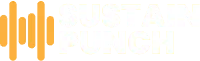Recording audio is something that both at-home enthusiasts and professional musicians can take part in. Even though it might seem like a complex process when you’re just getting started, in reality, you only need a couple of things.
Even though you can record basic audio on anything that has a sound card, such as a computer or a cellphone, you will need an audio interface to make professional and high-quality recordings.
In this article, we go over everything you need to know about audio interfaces and how to connect one to a MacBook Pro.
Benefits of an Audio Interface
Before going over the advantages of an audio interface, we’re first going to explain the term itself. Audio interfaces are basically the hardware needed to get sound in and out of your computer, laptop, and other devices.
The audio signals from different musical instruments are converted with the help of an audio interface, and it turns them into digital signals that your device will be able to understand.
What makes audio interfaces different from sound cards is that they aren’t built into devices, but instead they are external hardware that works with these devices. Audio interfaces usually come in the shape of a rectangle, and on the surface, you can find various buttons, knobs, and dials.
Now that we’re clear on what an audio interface is, we can start explaining the benefits that an audio interface has to offer.
Reduced Latency
You can record directly to your computer microphone slot because the computer has a sound card built into it. However, it causes latency because the hardware is not created for this function.
Latency is a gap in time between when you play a sound and the computer picks it up. Even though it can last as little as a second, it makes it hard to be able to record anything. When you get an audio interface, you will get rid of this issue.
Quality of Sound
A regular sound card built into a computer will produce a less professional sound than an audio interface will. Sound cards from computers are built to provide all types of functions, and they aren’t created specifically for the production of music. On the other hand, an audio interface offers a much higher quality of sound because it is specifically built for this.
You can improve the tone and quality of things like vocals from a mic thanks to the built-in pre-amps that audio interfaces have. In addition, you get some extra features, such as an extra power boost for specific microphone types, also known as phantom power.
Several Inputs and Outputs
Not only will your computer’s sonic capabilities be improved with an audio interface, but you will also increase the inputs and outputs that are available to you. What this does is allow you to record several instruments simultaneously, such as vocals and keyboard.
In most cases, an audio interface will let you connect XLR microphone cables or ¼ instrument cables directly to it without the need to worry about buying different adapters. Additionally, they have outputs direct to your monitor speakers.

How to Connect Audio Interface to MacBook Pro
Using an audio interface, you can connect instruments, microphones, and other music equipment to your computer for use with MainStage. MainStage is a music application that turns your computer into an effects processor and a powerful multi-instrument.
Plug-and-play for audio interfaces is supported by MainStage, which enables you to connect and turn on a new audio interface when MainStage is open. When you connect a new device, an alert will appear and will ask you to choose the driver and audio interface you want to use.
When you’re selecting an audio interface for your MacBook Pro, make sure that you check the specifications of the manufacturer in order to make sure that the interface is compatible with Core Audio and MacOS.
In addition, make sure that the format the audio interface uses is supported by your MacBook Pro. Latency is something that all digital audio interfaces are susceptible to. For this reason, instead of daisy-chaining your audio interface through another device or attaching it through a hub, always make sure that you attach it directly to the computer.
To connect the audio interface to your MacBook Pro, connect it to the USB or Thunderbolt port of the computer. You can do this, or you can connect it to the Peripheral Component Interconnect Express (PCIe) card installed on your computer. This allows audio input and output in the highest possible bit depths and sample rates due to the fact that PCIe offers very fast data transfer rates and high bandwidth.
Follow the instructions provided by the manufacturer, and note that in some cases you will need to install the proper driver on your MacBook Pro. Once you have connected the audio interface to your MacBook Pro, go to MainStage, then Preferences, and lastly Audio, in order to select the audio interface as the audio input source.
Things to Consider Before Buying an Audio Interface
Before you purchase an audio interface, there are a few things you will need to consider.
Device Connectivity
One of the most important things you need to keep in mind when you’re buying an audio interface is what type of device connectivity you need, since audio interfaces need to be connected to a certain device.
Think about what type of device you’re planning to use with your audio interface. Are you planning to use your audio interface with a tablet, or are you a Mac user?
Your audio interface needs to be able to connect with your devices, which is why it’s essential that you ask yourself these questions before you go on and buy an audio interface. Some of the most common connection types are the following:
- USB – On almost every device you will be able to find a USB port, no matter if it’s a Mac desktop, Mac laptop, or a PC computer. However, you need to keep in mind that some of the newer versions of Mac don’t have a USB port. In this case, if you have an audio interface that needs a USB port, you might need to get an adapter to connect them.
- FireWire – Generally speaking, FireWire is usually found on Mac equipment and other products by Apple.
- Thunderbolt – On newer Mac computers, you can find Thunderbolt, which is a technology with high bandwidth.
- PCIe – PCIe stands for Peripheral Component Interconnect Express.
Latency and speed are also some things you will need to keep in mind when it comes to connectivity, since some connections have more speed and less latency than others. For instance, you will get very high-speed data transfer and low latency with Thunderbolt connections.
You might want to get a Thunderbolt connection over other types of connection if you’re more serious about your recording projects. However, in all other cases, you will be completely okay with a USB connection.
Inputs and Outputs
There are plenty of options available when it comes to inputs and outputs. There are audio interfaces with a minimal number of inputs and outputs, which are considered simpler audio interfaces since you can only record one or two signals simultaneously. On the other hand, you will also be able to find audio interfaces that are more advanced and have dozens of inputs and outputs.
You’re going to need an audio interface with more inputs and outputs if you plan on recording several instruments, such as guitars, drums, and more. However, if you only want to record your voice or one instrument, then a simpler audio interface would be a great fit.
One thing we would recommend is to make a list of what you plan to use your audio interface for, and then decide what type of audio interface you’re going to buy.
Price
Another consideration as equally important as the previous two is how much you’re actually willing to spend on an audio interface. You might have limited options of audio interfaces if you’re on a tight budget.
The good news is, you will still be able to find some great audio interfaces that come at a lower price. It’s important to consider and analyze the budget you want to spend on an audio interface before you go shopping.
Final Thoughts
As stated above, audio interfaces can connect to a wide range of playing and recording equipment, and they have much higher audio quality than standard sound cards. The process of connecting your audio interface to a Mac is fairly easy and can be done in a matter of minutes.
Now that you know the basics of an audio interface and how to connect it to your MacBook Pro, you can begin recording!